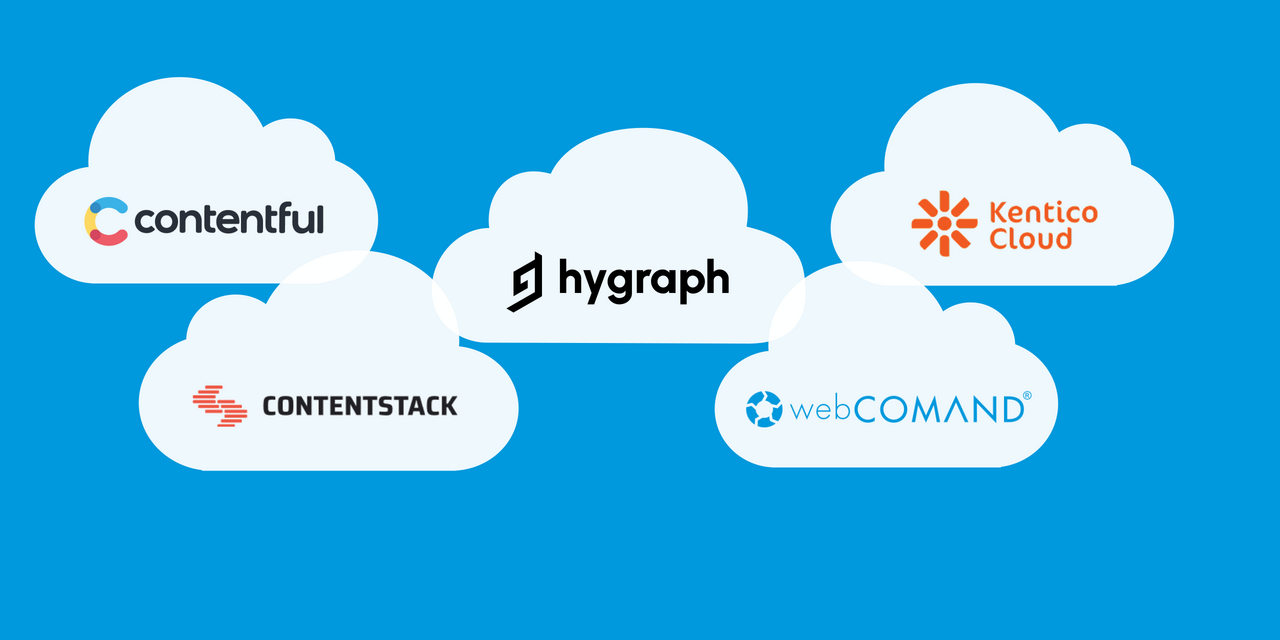
Headless CMS Comparison - Content
Content
All five systems provide basic content editing and management capabilities like:
- Create new entry of a specific content type
- Edit an existing entry
- Delete an existing entry
- List entries by content type
- Basic workflow (edit draft and approve/publish)
 - Content
- Content
 |
 |
- Record Listing - All content appears in a single paginated list that can be filtered by type, workflow state and other fields with a simple query builder. The resulting table of content can be customized with certain common display fields and sorted. Batch duplicate, delete, archive and publish are supported, but only up to a page of results (40) at a time. Keyword search is also supported.
- Record Organization - Filtered record listings can be saved as private or shared (by user role) “views” for quick access, and views can be organized into folders. However, content is not organized into folders, so you would need to add a field to represent folders and add views that filter by the folder field to accomplish something similar.
- Record Editor - A clean and simple continuous form stacks the content type fields one after another. Beyond field order, there are no options to control the form layout, which can make it difficult to manage more complex content types with lots of fields.
- Rich Text - Basic formatting (h1-h6, bold, italic, underline, code block, links, bullets, blockquotes and hr), plus ability to link and embed content and assets. A nice touch is how the rich text field height grows with content, providing a nice tall view. However, it can make it difficult to get an overview of content with a lot of long-form text. Embedded content and assets can not be formatted in the flow of the text within the UI.
- Preview - Each content type can be associated with a custom preview URL that references a local or remote app or website URL used to preview the content.
- Version Control - History with comparison and rollback.
- Collaboration - Multiple users can edit the same content at the same time and see each others updates in near real-time. Nothing seems to prevent a last minute update to a draft from sneaking into a publish, since collaboration updates apply to a record right up to the second it is approved by an authorized user.
- Workflow - Only one simple built-in workflow is provided: make edits to a draft and publish to production once completed. Users can be independently authorized to read-only, draft edits and full publishing.
- Localization - One or more locals can be selected and displayed simultaneously while viewing a record. This is really nice because it allows you to see two or more translations of each field side-by-side to translate or compare.
 - Content
- Content
 |
 |
- Record Listing - Provides a paginated list of content for a single type and language. The view can be changed from table and card-style views and filtered by publish status. Search is also supported.
- Record Organization - No organization beyond content record listings is currently available.
- Record Editor - A clean and simple continuous form stacks the content type fields one after another. Beyond field order, there are no options to control the form layout, which can make it difficult to manage more complex content types with lots of fields.
- Rich Text - Basic formatting (paragraph, bold, italic, underline, strikethrough, subscript, superscript, bullets, indent, horizontal rule, font size, font color, font background color, links, code samples), plus tables, images and videos.
- Preview - Any number of “environments” can be set up to represent production, staging, development and other base URLs where content can be viewed once published to that environment. The destination then queries or reads content JSON data published to that “environment”, which actually lives on a CDN.
- Version Control - Rollback and side-by-side comparison of versions with green and red highlighted field differences.
- Collaboration - Multiple users can work on the same content records and fields at the same time and see live updates as other people make modifications. Field and record locking is not supported though, so it is possible that you won’t notice another users’ edits before publishing a draft.
- Workflow - A basic draft and publish workflow is built-in with the option to add up to 20 custom steps between the two. Users are authorized to move through designated steps.
- Localization - Only one locale can be selected and displayed at a time while viewing a record, but it is easy to create and switch between them.
 - Content
- Content
 |
 |
- Record Listing - Provides a paginated list of content for a single type. The table can be sorted and filtered with a simple query builder. Keyword search and batch operations are not currently available.
- Record Organization - No organization beyond content record listings is currently available.
- Record Editor - Basic continuous form lists the content type fields one after another. Beyond field order, there are no options to control the form layout, which can make it difficult to manage more complex content types with many fields.
- Rich Text - Only a simple markdown field type is supported with no features to link to or embed assets or content into the flow of text.
- Preview - No preview URL settings. Only a JSON preview is currently available.
- Version Control - Version control is not currently available. Further a draft version of content updates cannot be saved while a published version remains online. In other words, content is either a draft or published, but there can not be a draft version served on a staging environment and a published version in the live environment. It is possible to create a number of changes together in a “stage”, which can then all be released together, but only one stage can be edited at a time, so this is different than per-content item draft/publish control.
- Collaboration - Collaboration features are not currently available in the sense that multiple users can open and edit the same content simultaneously, but each user's updates are not visible to the other unless they close the content view, reload the content list and reopen the view. This can lead to users unknowingly overwriting each others changes when both edit the same content at the same time. The last Save or Publish will overwrite any previous edits from the other user.
- Workflow - Each record can be set to Draft, Published or Archived state, but there are otherwise no formal or customized workflow options. There is currently no way to have one version of a record Published and another version a Draft with in-progress updates.
- Localization - One or more locales can be selected and displayed simultaneously while viewing a record. This is really nice because it allows you to see two or more translations of each field side-by-side to translate or compare.
 - Content
- Content
 |
 |
- Record Listing - Provides a scrolling list of content that can be filtered for content types, workflow status, authors, taxonomy, status and publish state. Search by content item name is also available, but custom filters and keyword search are not currently available. Batch workflow change, publish, unpublish, unschedule and delete.
- Record Organization - Taxonomies can be used to categorize and filter content, which offer grouping, hierarchy and multiple membership. However, simple grouping into folders and browsing is not possible. One or more taxonomy fields must be defined in each desired content type.
- Record Editor - Basic continuous form lists the content type fields one after another. Beyond field order, there are no options to control the form layout, which can make it difficult to manage more complex content types with lots of fields.
- Rich Text - Very basic formatting (paragraph, heading 1-4, bullets, bold, italic, links), plus images, tables, content items and components. There are no layout or formatting options for images, tables, content items or components. Tables are simple grids (no headings, merged rows or columns).
- Preview - Each content type can be associated with a custom preview URL that references a local or remote app or website URL used to preview the content.
- Version Control - Revisions are maintained and can be restored and any two revisions can be compared with differences highlighted. Further, one version can be published while another draft version is worked on and makes its way through a custom workflow.
- Collaboration - Supports content- and rich-text-selection-level comments. The record editor is also aware of multiple users editing the same content simultaneously, but there is no field locking or live updates. Instead an alert displays at the top of the editor if someone else edits a record while you are and it gives you the option to manually refresh the current view with their changes or continuing editing to overwrite their changes.
- Workflow - A basic draft and publish workflow is built-in with the option to add any number of custom steps between the two. Users are authorized to move through designated steps and each step can define which previous or subsequent steps are allowed.
- Localization - Only one locale can be selected and displayed at a time while viewing a record, but it is easy to create and switch between them.
 - Content
- Content
 |
 |
- Record Listing - Collections of content can be viewed in list, tree, grid, map and other views. Geographic content points and polygons can be edited visually in map view. User authorizations, version control and other content settings can be applied to content by Base and folder with optional inheritance. Content can be filtered in virtually any way using a query language, but there is no query builder.
- Record Organization - Content can be organized into Bases and folder hierarchies, which is unique to this service. One content record can also be linked to multiple folders. Any content can also be made manually orderable, with drag and drop support to create ordered collections.
- Record Editor - Features are available to organize fields into groups and tabs and add headings, comments, etc. Fields within those structures are stacked one on top of the next.
- Rich Text - The rich text editor uses CKEditor 4 with a lot of customization options. Images can be inserted directly into the flow of text, and links to content can be created. Content reference and embed features are not currently available.
- Preview - No custom preview URL settings. However, webCOMAND can be used to produce a preview based on one or more publication procedures. No remote website or app is needed. Any number of preview/staging environments can also be configured.
- Version Control - Previous versions are stored, but rollback and comparison are not currently supported. A different version of the same content can be approved/published, saved/staged and a stored/working (for live collaboration).
- Collaboration - Automatic field locking prevents multiple users from editing the same field at the same time. As a result multiple users can collaborate on the same record, but not the same field at the same time. On the plus side, each user can add and save and their changes independently of each other. Approvals apply all previously saved updates across all users. One downside of this approach is that multiple users can not edit the same field at the same time, for Google Docs style collaboration on a rich text field.
- Workflow - A basic working copy, draft/staging, approved/published workflow is built in. No custom workflow options are currently available.
- Localization - Only one locale can be selected and displayed at a time while viewing a record, but it is easy to create and switch between them.
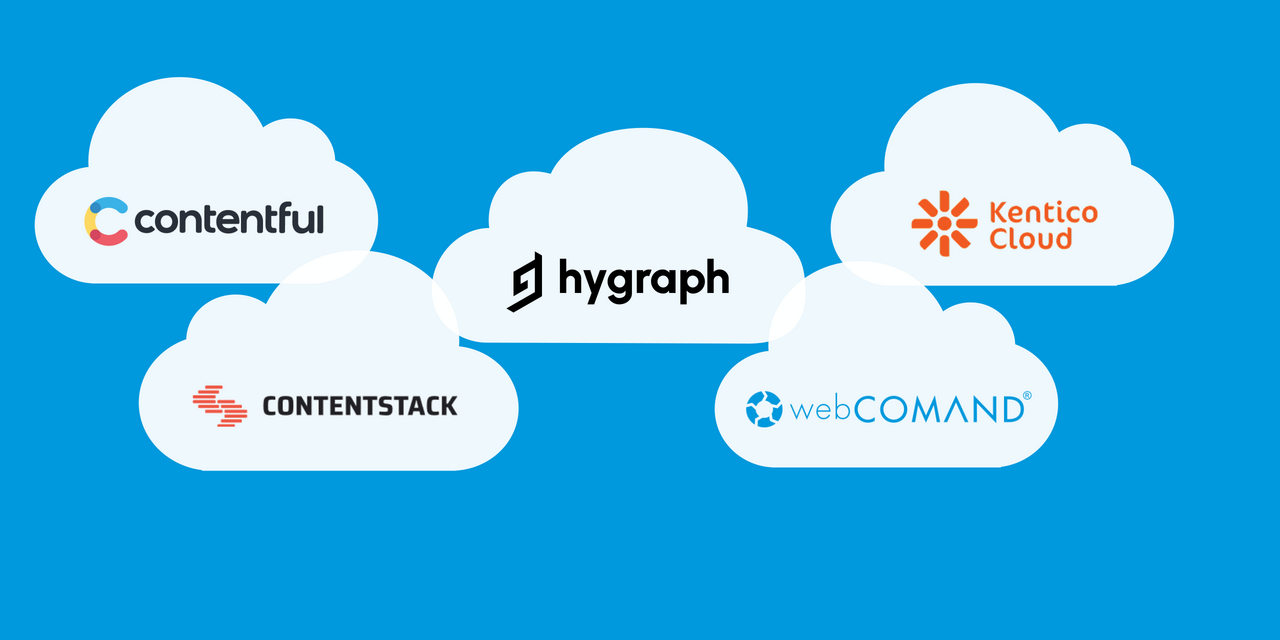
 - Content
- Content

 - Content
- Content

 - Content
- Content

 - Content
- Content

 - Content
- Content
