webCOMAND 3.9.0 Released
We are excited to announce this very significant release. It is now easier to work with content, especially large embedded content hierarchies and variants. Fundamental changes were made to the underlying storage engine to improve performance, and there are many user interface improvements including improvements to add, approve, save, cancel, batch edit, delete, cut, copy, paste, link and working with variants.
There are also big improvements to the PHP API for developers. Working with a repository and objects is now more intuitive, consistent and capable, especially when working with embedded content, variants, versions and different workflow states.
Improved Workflow Menu
It is now easy to see exactly what you will approve, save, cancel or restore, even for complex content. The workflow menu, cancel option and version sidebar now offer a complete list of changes, including the editors, fields, embedded content and variants, for a full picture of everything that has changed within even complex objects.
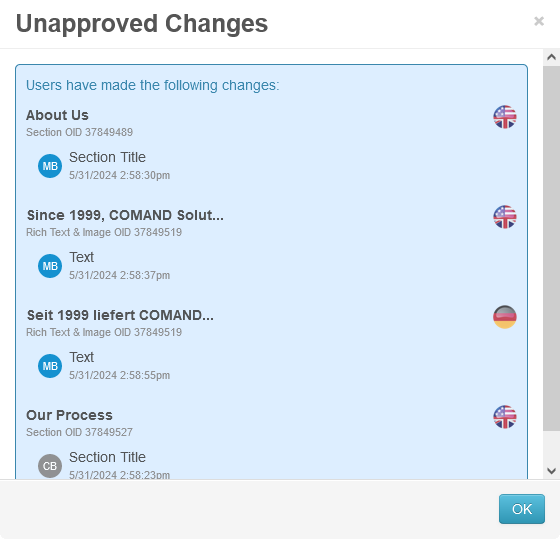
Cancel now only reverts the current object and all embedded children to the previously approved version, instead of everything in the entire top-level content record. This makes it easier to revert a logical subset of unapproved changes within embedded content hierarchies.
Improved Popups
Batch Edit, Paste, Delete and other content operations now display better information and options that make the outcome easier to understand and control.
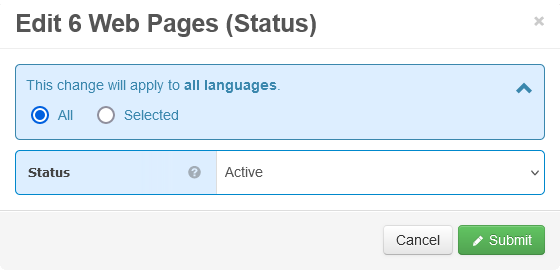
Improved Variants
It is now easier to manage variants, and embedded content within variants are stored in a more flexible and storage efficient way.
- Variant Sidebar - The variant sidebar has been completely reworked and simplified. By default, only the current variant is displayed, including the implied variant (see next bullet below). This can be expanded to reveal a refined right toolbar that displays all variants, implied variants and the option to add a new variant. All of the functionality previously available from the much larger Variants Sidebar is now more available from this simpler toolbar.
- Implied Variants - When navigating to embedded content that does not have a variant that matches the parent navigated from, a warning displays about editing the different variant, and a simple option is available to add a new matching variant.
- Update Variant Links - It is now possible to view and update all embedded object links from a single popup.
- Copy and Paste - New options make it easier to copy and paste multi-variant content in different ways.
- More flexibility and efficiency - Embedded content can now have its own unique set of variants per item, making it possible for multiple variants to share the same default embedded object where appropriate. It is no longer required to store and maintain all variants for each embedded item.
Improved Write Performance
Embedded content is now stored, saved and approved independently from it's parent and sibling content. Now only content in Form View and changed embedded content is updated upon save and approve, rather than the entire embedded content hierarchy. This dramatically improves performance for large embedded content hierarchies.
Improved PHP API
There are big improvements to the PHP API for developers. Working with the repository and objects is now more intuitive, consistent and capable, especially when working with embedded content, variants, versions and different workflow states. It is easier to load and switch to different content contexts (workflow state, variant and version history), and multiple versions of an object are now cached to improve performance and can exist within the same repository connection.
Additional Updates
This release also includes a number of minor bug fixes and improvements, including:
- Hide Form View Sidebar - It is now possible to hide the Form View Sidebar to simplify Form View and provide a little more room for content when it is not needed. This is especially useful when working on small screens, like smartphones.
- "Up to" Navigation - A new "Up to" option is available from the back button drop-down to make it easy to navigate up to the parent object of embedded content.
- Long-Running Operations - When operating on a large number of objects may take a long time to complete, such as a large batch update, the operation will now run in the background so that you can keep working and keep an eye on the background task from the Notifications & Tasks sidebar, similar to how long-running publish processes have always worked.
